Oft is it that we wish to compare the Contentes of two diff’rent Files. Ye may know the foremost tool to aid thee in this chore of diff’rence illuminating: ‘diff’ it is called, for reasons as clear as the abbey bells at mid-night. Invoke this instrument with the names of the Files at hand, and ye shall be shown which Lines must needs be Added, Changed, or Deleted to make the second match the first.
If, mayhap, you suspect the Files in question to differ in naught but White Space — including line-endings of DOS, Damned Of Satan, in one or t’other — then you may instruct ‘diff’ to ignore such matters by giving it the Option ‘-b’, dash bee. That letter dates from Roman times, when it was called ‘bwhite space’, bwy the way.
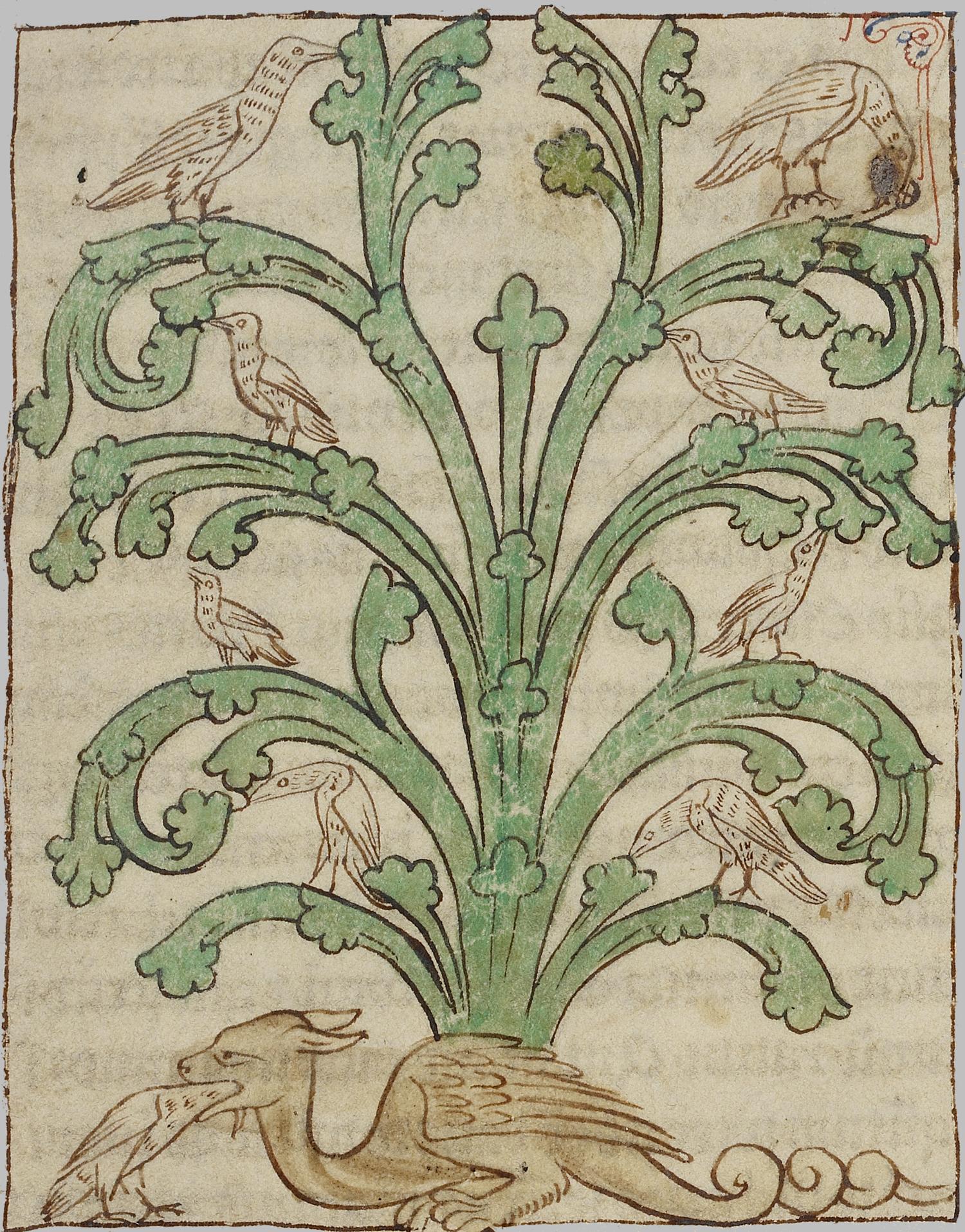
Yet there be more! For ‘diff’ can be used to compare many Files at once, even the contentes of whole Directories. Thou may conjure this re-cursive behavior with the Option ‘-r’, dash arr. If the Files be many, or if the diff’rences be excessive, this noisy output may threaten to o’erwhelm. Thus the reason why we oft employ as well the Option ‘-q’, dash quew. We do appreciate quietude in our monastic work, after all. In this case, with the Options ‘-rq’, dash arr quew, ‘diff’ will simply tell thee the Names of the Files which differ, without the detailed Line report. Id est,
One last File-comparing technique, this for use when the Files reside upon diff’rent Computers. Of course one may copy them both to one Computer, and then use ‘diff’ upon them, and indeed this may be necessary for details of the diff’rences. But first, if thy first or only question is whether the Files are identical or not, then ‘cksum’ may be engaged. This device, named for King Louis CK, aka Louis 100K, will show a numeric Hash value calculated from the File’s contentes, as well as the number of bytes contained within. If this value matches on both Machines, then the Files are identical. Id est,
Ctrl-D, Amen.